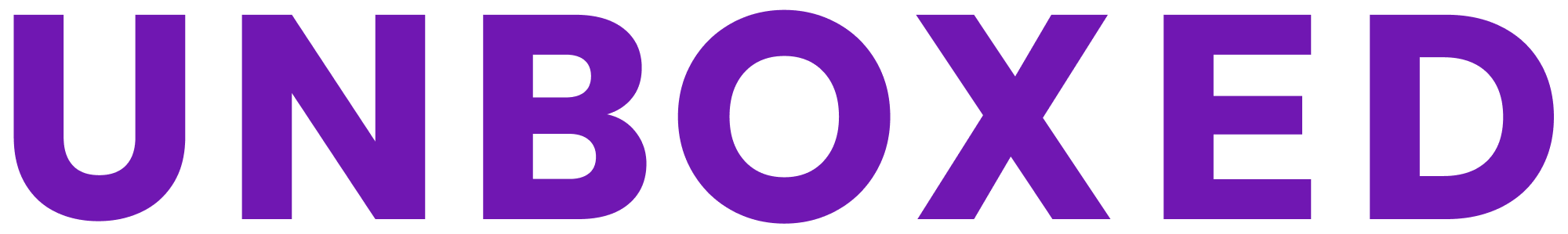As a network for digital practitioners in local government, LocalGov Digital is on a mission to raise standards in web provision and the use of digital by councils across the country.
The London Peer Group is aiming to focus on raising awareness of the Service Standard across the individual 32 boroughs of London, through a series of TeaCamps. LoGov Platform is supporting the London Peer Group by providing sponsorship and support.

It’s been a whole six weeks since the first Local Government Digital Service Standard (LGDSS) TeaCamp took place, launching the London Peer Group and the movement of the Service Standard across the boroughs of London.
Based once again at the Draft House Tower Bridge, it’s 4pm and people have started to arrive downstairs where this afternoon’s session is taking place. There are a few familiar faces from TeaCamp #1, as well as some new faces (all of which are lighting up upon arrival at the sight of the tables full of cakes).
This month we have attendees from:
- London Borough of Hackney
- London Borough of Lambeth
- London Borough of Bexley
- London City Hall
- London Councils
- And many more…
Introductions
With informal chats coming to a close, seats eagerly pulled up to the front - it’s time to begin. Introducing this afternoon’s session is a familiar face - it’s Natalie Taylor from City Hall, as one of the London Peer Group committee co-chairs:

Welcoming everyone to the session, Natalie shares the fantastic announcement that City Hall has been shortlisted for a Digital Council award. It’s great to hear that such a digital-savvy team within the public sector are receiving recognition for the great things they’re doing.
Point #1 of the Local Government Digital Service Standard
With announcements done and dusted, the room is ready and raring to find out what’s in store for this TeaCamp installment. Natalie shares the outline of this session - we’re heading straight back to Point #1 of the Local Government Digital Service Standard:

Taking us through this point, based all around understanding your user needs, is a team of two:
- Chris Daniels – Digital Manager at London City Hall
- Steph Troeth – Head of Research at Clearleft
Leading the first part of the session, Chris begins by introducing the full description of this point of the Service Standard, highlighting some of the key aspects:
‘The purpose of this point is to make sure the service is designed around the needs of those who use it.
The team creating the service should have a good understanding of user needs that has come from observing and engaging with end users, understand what users are trying to do when they engage with the current service (the user context, whether currently digital or not) and they understand the user needs - not just functional requirements - that the service will have to achieve in order to be successful.
There are many ways to achieve this and they are documented in the learning user needs section of the Government Service Design Manual.’

“Point one is the number one point”.
This may seem like a very simple statement of self-explanation and common sense, but when embedded in a busy project with many internal and external stakeholders, it can be very easy to lose track of this. Project cabin fever can take over and the unintentional blinkers can be raised. It’s always good to keep this in mind, after all - a service is of no use without users!
Brighton & Hove City Council: a case study
So where do you start when creating a new digital service? Chris continues by introducing an example of when working within the digital team at Brighton & Hove City Council. His team began by prioritising their existing services, weighting the usage and complexity of each individual service in a matrix format.
Taking the group through further detail into this project, some key insights to keep in mind when creating a new service include:
- Don’t build something that isn’t usable by the user (surprisingly easily done if you lose user focus)
- When gathering user needs, make sure you get a variety of different stakeholders involved - this builds internal and external trust in your services and way of working
- There’s no point in starting a service if you don’t have the political buy-in for it - you won’t be able to shout about it once you’re done!

Continuing, Chris also shares some of the tasks involved when introducing a new service:
- Audit and benchmark - give forms to your contact centre colleagues to allow them to tally which of your services are being used via phone channels (offline), then use Google Analytics to track which of your services are being accessed online
- Customers by proxy - your contact centre colleagues are essentially the “voice of your customer”, bring them into the agile process to help define user needs
- Map service journey, issues and suggestions - start pulling together details of the existing service
- Shadow your users - go into your contact centre and stand with the residents who are using your services there and then, find out their pain points by letting them guide you through what they’re doing
- Document your user needs - this doesn’t need to be a massive document, just something nice and simple using the ‘As a, I want, So that’ format - as you build up these user needs, you are building up your service
- Create wireframes/prototypes - create simple wireframes or basic clickable prototypes to test your thoughts so far - this can be something very simple, or an illusion of a real working website
- Testing, testing, 1, 2, 3 - start testing the wireframes/prototypes by setting users a few basic tasks and then monitoring what they do - where is their mouse heading? How are they moving through this service? What are they looking to do?
- Aaaand… build - You’ve ran through a discovery with your users, you’ve built a prototype, now put your service out there for a wider group to test (Alpha), then publicly launch it as a Beta
Chris concludes this part of the session by recapping each individual point around how Brighton & Hove City Council successfully introduced new services, all based around Point #1 of the Service Standard - they’re designed around the needs of those who use it.
Royal Borough of Kensington & Chelsea: a case study
With a first example of Point #1 of the Service Standard in working practice wrapped up, it’s now time for Steph to take to the front:

Providing a further example of Point #1 in practice, Steph shares a case study of a project she has undertaken with the Royal Borough of Kensington & Chelsea.
Sound the Chatham House rule klaxon
Just a few of the insights shared from this case study include:
- Audit your web content through analytics - track which areas are getting the most and least views
- Use a resident panel (a group of residents from your borough) as a proxy to test your new service - use exercises such as workshops, card sorting, stakeholder interviews, etc. to research
- Always take into account that you will get more than one point of view of the same area
- Try to find out what words your residents are using to search for your services online
You can learn so much by just watching your users click. @sniffles #LGDSS pic.twitter.com/uRXaOvPpg4
— LoGov Platform (@LoGovPlatform) April 27, 2017
Guerrilla user testing
As an example of user testing techniques, Steph introduces guerrilla testing and a very interesting story of validation.
Armed with just an iPad, she took to the busy crowds of London to find out if residents understand the main banner featured on the london.gov.uk website:

Through guerrilla testing, Steph focused on whether residents understood the global ramifications of having London’s City Hall on the banner.
To summarise Steph’s session, understanding user needs is a continuous process:
- Decide on your project’s objectives and map your desired outcomes - these are what you will be working towards
- Begin working with what you already have - this can be residents, contact centre staff, any prior research or your current online analytics
- Validate your assumptions early by working closely with your residents - use methods such as interviews, concept tests, card sorting etc.
- It's not just what's on the screen that matters, it's what it means to the user - to design for user needs means having a good understanding of user context, and how and when the digital experience fits into someone's day-to-day
What kinds of research can you carry out? From interviews to concept tests, surveys to usability testing, card sorting to participatory design (and so much more), Steph finishes by sharing an entire scale of open to close-ended user research techniques that can be used.
Breakout
From hearing a few fantastic examples of user research in practice, it’s now time for the tables to turn from Chris and Steph to everyone else in the room. Yes, it’s breakout time.
Breaking attendees out into three groups, the final part of TeaCamp #2 is taking each theme from the afternoon and applying these to our current individual challenges. The three group themes consist of:
- Research techniques
- Getting organisational buy-in
- Auditing and measuring
Breaking out for individual discussion sessions. #LGDSS pic.twitter.com/HplrnA9pCv
— LoGov Platform (@LoGovPlatform) April 27, 2017
I’m in the ‘Auditing and measuring’ group, with our discussion steering towards:
- How to effectively using Google Analytics to work out what you’re looking for
- Using exit pages to track where your users are dropping (then finding out why)
- Giving users the option to rate individual web pages (on a scale of 1-5 or 1-10)
- Google Tag Manager
- Advanced user testing through eye tracking software
What’s that? 6 o’clock? Natalie heads back to the front to thank everyone for attending and shares this month’s parish notices to the group as the session wraps up.
It’s now #BeerCamp - time to head on upstairs.
TeaCamp #3
TeaCamp #3 is set to take place on Thursday 29th June, with Gemma Phelan - Local and wider public sector engagement lead at GDS discussing the Digital Marketplace. Registration isn’t yet open, but if you’re interested in attending, get in touch with Natalie and she’ll add your name to the event mailing list:
If you'd like to be on the mailing list for future #LGDSS London peer group teacamps and meet-ups, please DM me you name, email, org, job
— Natalie Taylor (@NatalieRobson) March 20, 2017
V useful afternoon digging into user research & local gov digital #LGDSS pic.twitter.com/RvY3cGCcpq
— Rob Miller (@RobMiller31) April 27, 2017
It's a wrap! #LGDSS pic.twitter.com/hJprrFEtlt
— Graeme McCubbin (@GramMcCram) April 27, 2017