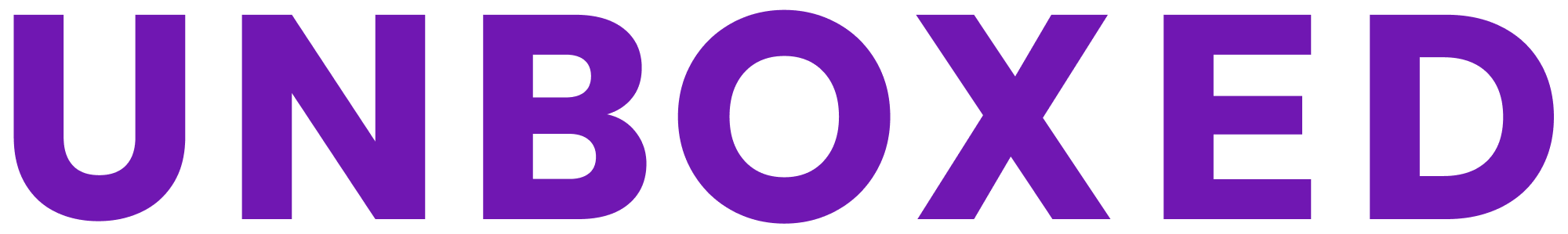We were recently tasked with adding a feature that showed the status of a IoT device as it changed. It was important that the status page updated quickly; and given we'd recently upgraded to Rails 5, this was a prime opportunity to learn ActionCable. What follows is a post detailing how we overcame a number of challenges in getting the feature deployed.
ActionCable adapters & the misleading async
One of benefits of using ActionCable is just how easy it is to get it up and
running. When we upgraded to Rails 5, we used RailsDiff
to find the default settings required for ActionCable. We opted to use the
postgres adapter over the default Redis adapter for our production
environments to reduce the number of moving parts.
However, for dev and test environments, the default adapter is async. The
adapter section on the Action Cable Overview
has a very limited description of what async actually is:
The
asyncadapter is intended for development/testing and should not be used in production.
As this was the first time we had used ActionCable, we were keen to get the most simple end-to-end implementation working in order to understand how everything interacts. The HTTP request successfully upgraded to a WebSocket connection and in our logs we could see that a client had subscribed - simple! Next thing to try out was the broadcasting, so naively we booted up a Rails console and typed...
ruby
connector = Connector.last
ConnectorStatusChannel.broadcast_to(connector, { foo: "bar" })
We were expecting to see the message show up in the browser console - it
didn't. After some investigation, we narrowed it down to the async adapter.
We had two terminal tabs open; one for the rails server and another for the
console. They are two separate processes, the WebSocket server runs
in-app.
To have cross-process broadcasting, we had to switch to a
multi-threaded web server
and to use the postgres adapter in development as well. After learning this,
it seems to us that the async adapter is poorly named...
Our cable.yml config ended up as follows:
```yaml
config/cable.yml
production: &default adapter: postgresql
uat: <<: *default
qa: <<: *default
development: <<: *default
test: adapter: async ```
Testing ActionCable with Capybara
ActionCable will not work without a multi-threaded web server,
so we included Capybara.server = :puma in spec/rails_helper.rb. We didn't
run into many other problems with our local test environment, but CircleCI we
saw an error in the page that used ActionCable:
Error during WebSocket handshake: protocol mismatch: actioncable-v1-json,actioncable-unsupported
The Capybara machines were running Ubuntu 12.04
and we found that the version of PhantomJS was 1.9.8. Version 1.x does not
support WebSockets (testable with WebSocket Echo Test
, so we needed to upgrade PhantomJS to 2.1.1 (the latest version). This was done with a
custom CircleCI configuration and a bash script to download and cache the
phantomjs executable.
Later in the project we had a scenario where multiple users were visiting the
same page and we wanted to ensure that the page update was unique to each user.
We created a test helper named in_session(...) so that we could visit a page,
perform an action and swap between sessions to check that each user received
the correct message.
Accessing current_user from Devise in the connection
We are using Devise for authentication and needed the current_user, when
handling WebSocket connections. This was easy to do in the Connection class
as we could access the signed in user record with env["warden"].user.
We did not want to reject an unauthorised connection, our feature was also open to guest visitors.
```ruby
app/channels/application_cable/connection.rb
module ApplicationCable class Connection < ActionCable::Connection::Base identified_by :current_user
def connect
self.current_user = env["warden"].user
end
end end ```
Upgrading from an ELB to Application Load Balancer
AWS Application Load Balancers (ALBs) are able to forward WebSocket connections, new functionality that's not easily configurable on Elastic Load Balancers. We didn't realise this at first and were getting the following error:
WebSocket connection to 'wss://example.com/cable/' failed: Error during WebSocket handshake: Unexpected response code: 400
Before adding ActionCable, we had this setup for our environments on AWS: app instances were spawned into an Auto Scaling Group (as per a launch configuration) which was in turn connected to an Elastic Load Balancer. Here's a simplified example of how this was setup in Terraform:
```tf resource "aws_elb" "default" { name = "elb-${var.environment}" ... }
resource "aws_autoscaling_group" "app" { name = "app-asg-${var.environment}" load_balancers = [ "${aws_elb.default.name}" ] launch_configuration = "${aws_launch_configuration.app.name}" ... }
resource "aws_launch_configuration" "app" { name_prefix = "app-lc-${var.environment}-" image_id = "${var.ami_name}" instance_type = "${var.app_instance_type}" ... } ```
We needed to change this to use an ALB to for our ActionCable feature to work. After upgrading, our AWS environments are setup as follows; instances are still spawned into Auto Scaling Groups but this is now connected to an ALB Target Group instead of an ELB. This Target Group is connected to the listeners of a new ALB - which looks something like this in Terraform:
```tf resource "aws_alb" "default" { name = "alb-${var.environment}" ... }
resource "aws_alb_target_group" "default" { name = "alb-${var.environment}-tg" ... }
resource "aws_alb_listener" "https" { load_balancer_arn = "${aws_alb.default.arn}" ... default_action { target_group_arn = "${aws_alb_target_group.default.arn}" } }
resource "aws_autoscaling_group" "app" { name = "app-asg-${var.environment}" target_group_arns = ["${aws_alb_target_group.default.arn}"] launch_configuration = "${aws_launch_configuration.app.name}" ... }
resource "aws_launch_configuration" "app" { # remains the same } ```
Configuring NGINX
We also ran into the following browser console error:
WebSocket connection to 'ws://example.com/cable/' failed: WebSocket is closed before the connection is established.
The good news is that NGINX supports WebSocket connections - we just needed to
update our configuration to upgrade /cable HTTP connections to WebSocket
connections.
nginx
location /cable {
proxy_pass http://rails_app;
proxy_http_version 1.1;
proxy_set_header Upgrade "websocket";
proxy_set_header Connection "Upgrade";
}
It's worth commenting that there seems to be some conflicting advice regarding
/cable vs. /cable/. It didn't seem to make a difference for us.
Allowed origins
According to the Rails documentation:
only an origin matching the cable server itself will be permitted
However, we continued to get the following browser error:
ws://example.com/cable' failed: Error during WebSocket handshake: Unexpected response code: 404
In the end we had to add our domain to allowed_request_origins:
```diff
config/environments/production.rb
- config.action_cable.allowed_request_origins = [ "https://example.com" ] ```
There's likely a way to avoid this but for now we're making do!
Good luck!